
In the digital world, data is the heart of your business, personal history, and daily work. Losing important information can lead to disaster. That’s why backup, or data backup (the essence of which is saving an additional copy of data), is the foundation for security and confidence in the future. When the original information is lost due to failure or attack, backups help quickly restore all processes and avoid serious consequences.
A backup is the process of creating a copy of important information that is stored separately from the original so that in case of data loss, damage, or deletion, it can be restored. The term backup is essentially a synonym for data backup.
What is the difference between a backup and a simple copy? In fact, nothing: “backup” is just a synonym for data backup – a hidden copy that is stored separately and ready for use when needed.
Backup can be performed in different ways, and the chosen method directly affects recovery speed, storage space, and data protection level. Understanding the difference between types of backups helps you choose the optimal strategy. Each backup type has its advantages and disadvantages, so it’s important to know when to use full, incremental, differential, cloud, or local backups.
Full backup is the process of creating a copy of all files and data to a chosen storage or the cloud in one cycle. This approach ensures the highest reliability since one backup contains the complete dataset required to fully restore a system or individual files.
The main advantage of a Full Backup is simplicity and fast recovery – in case of data loss you immediately get access to the full and up-to-date version of your information without the need to gather it from multiple sources. This is especially useful for mission-critical systems such as business servers, databases, or continuous projects.
However, the downside is that full backups require significant disk space and more time to complete, especially with large amounts of data. To reduce load, Full Backup is often combined with incremental or differential backups – creating full copies less frequently and storing intermediate changes more efficiently.
This type is ideal when maximum reliability and simple recovery are required, even if it consumes more resources.
Incremental backup stores only those files or changes made since the last backup, whether it was full or incremental. This method significantly reduces the size of backups and speeds up the process since unchanged data is not duplicated.
The main benefit is saving time and storage space. For example, while a full backup may take several hours and hundreds of gigabytes, an incremental one can take just a few minutes and megabytes. This is especially important for companies or users dealing with large amounts of frequently updated data.
The drawback is that to restore data, you need the entire sequence of backups – the last full one and all following incremental ones. If even one link in this chain is damaged or lost, recovery may be incomplete or impossible.
To minimize risks, incremental backups are often combined with regular full ones – for instance, a weekly Full Backup with daily incremental ones in between. This balances speed, efficiency, and reliability.
It’s especially suitable for dynamic environments where data changes often but much of it remains unchanged.
Differential backup stores all changes made since the last full backup. In other words, each differential copy includes all updates since the last Full Backup, not just changes from the previous differential version.
The main advantage is ease and speed of recovery. To restore, you only need two components: the last full backup and the latest differential copy. This reduces the risks linked to damaged or missing intermediate backups.
The disadvantage is that differential backups grow in size over time, since they accumulate all changes since the last full backup. The longer you go without a new full backup, the larger they become, affecting storage space and backup time.
This method is ideal for those seeking a balance between recovery speed and resource efficiency, with occasional full backups to keep sizes manageable.
Cloud backup is storing data on remote servers via the internet using specialized cloud services. Backups are kept in secure data centers, ensuring physical protection and accessibility worldwide. This is convenient for both businesses and individuals seeking reliable data protection even if their physical device is lost.
Key advantages of Cloud Backup:
Disadvantages include dependency on internet speed and stability: large files may take longer to upload, especially during the initial full backup. Also, cloud services can be more expensive compared to local methods when handling large amounts of data.
Cloud backup is best for those valuing protection, mobility, and automation, and who are ready to invest in services to avoid risks linked to physical media.
Local backup means saving data to storage devices physically located near you or in the same building as the original data. These can be external hard drives, SSDs, NAS, USB drives, or company-owned servers. The main advantage is high-speed transfer and recovery since data is copied directly without internet-related delays.
Another strength is full control over storage devices: you know exactly where the backups are and can manage access yourself. For many businesses this is essential, as sometimes legal or security policies require keeping data within the company.
However, the downside is the risk of physical damage or loss due to fire, flooding, theft, or hardware failure. Therefore, professionals recommend combining local and cloud backups to balance speed and security.
This method is especially suitable for frequent backups – daily or even hourly – when instant access is important, but it should not be the only backup method.
Data loss can be caused by dozens of factors, and no user or business is completely safe. That’s why backup is not a luxury but a necessity.
Each scenario shows why data backup is your lifeline. It allows you to return to work quickly after even the most serious incidents, minimizing financial and reputational damage.
Backup is a key data protection tool for all types of users, regardless of activity scale or information type.
Whether you’re an individual, small business, or large enterprise, not having regular backups makes data loss fatal. That’s why backup is essential for information security.
Backup frequency depends directly on data importance, volume, and update rate. For critical files such as business databases, financial records, or active projects, daily or even hourly backups are recommended to minimize risks.
Less important or rarely updated data can be backed up weekly or every few days depending on needs. Automating backups is crucial: modern software allows scheduled backups to run in the background without user input.
Regularity and discipline in backups are key to effective data protection and fast recovery after incidents.
To ensure backups actually protect your data, it’s important to organize them correctly, considering data types, update frequency, and criticality. The most effective strategy is the 3-2-1 rule: keep three copies of data, on two different media, with one stored offsite (e.g., in the cloud). This minimizes risks of simultaneous data loss due to hardware failure, physical damage, or malware.
Combining different backup types (full, incremental, differential) optimizes storage use and recovery time. Automating backups ensures consistency and minimizes human error.
It’s also important to periodically test backups, since even correctly configured processes don’t guarantee recovery if files are corrupted or improperly saved. Following these principles ensures reliable and efficient data protection.
Even experienced users and companies sometimes make critical mistakes that put data at risk. The most common mistakes:
Avoiding these mistakes ensures your backups remain reliable, safe, and effective.
Hostpark recommends taking a systematic approach to backups to minimize risks. First, follow the 3-2-1 rule: three copies of data, two types of storage, one offsite (e.g., in the cloud).
Second, use automatic backups to ensure regularity without relying on human input. Combine backup types (full, incremental, differential) to balance speed, space, and recovery efficiency.
Third, test backups regularly to confirm recoverability. Don’t forget encryption and access control, especially with cloud storage, to prevent unauthorized access and protect your data at all stages.
Backup is essential for protecting data from loss. Choosing the right backup type, automating processes, ensuring regularity, and combining local with cloud solutions are the keys to security and peace of mind. Start backing up today – and protect what matters most.
Response


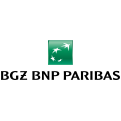









Ask us and our managers will contact you as soon as possible.