
A timely and properly performed backup is a must-have for modern business. No one is immune to sudden data loss, especially in today’s environment. Backups must be carefully planned, scheduled and monitored, and only then can you be sure of data security. By choosing reliable backup software, you can sleep well and not worry about anything going wrong.
When creating backups in the IT sector, it is customary to follow the ‘3-2-1 Rule’. This is the most optimal formula for creating backups. What exactly does the rule mean?
To facilitate the backup process, we recommend using reliable and trusted software that allows you to do it automatically.
Veeam backup software (hereinafter referred to as VBR) is designed to centrally manage the backup of physical and virtual servers, their individual files and databases in a secure environment. Backup storage can be provided by such solutions as:
VBR allows you to manage the backup of an entire infrastructure hosted in the cloud directly from the VBR console on the host server, through a separate Veeam Enterprise Manager portal, or using plug-ins that are installed, for example, in the VMware Cloud Director portal.
If you need to back up a separate server, you need to install a special agent on it, depending on the type of operating system, and configure the backup schedule in the agent settings.
The most common backup schedule is a chain of tasks consisting of one full server backup once a week and additional incremental backups (‘deltas’) once a day. This mode allows you to significantly save free storage space in addition to the data compression algorithm in the storage itself. However, users can create their own schedules depending on their current needs. All backups are stored in the immutable state, which prevents them from being changed in their location for the period specified in the VBR console storage settings – it is best to specify this period in the range of 7-30 days for security reasons.
Recovery algorithm for a server or its individual files works as follows:
In the case of restoring a physical server, you will need to create a separate disc image with the recovery software. In the recovery environment, you will need to specify the connection details to the VBR server and wait for the data to be recovered.
Both virtual servers and physical servers have the option of a ‘clean slate’ recovery. That is, if a physical server fails, all data can be restored on another one with the only caveat: the size of the new disc must be at least as large as the old one.
Summing it all up, we can confidently say that using the VBR service allows you to quickly recover lost data on the server, the server itself, or the entire enterprise infrastructure in just a few clicks, and flexible settings of the backup infrastructure environment provide ample opportunities for organising these processes.
Hostpark is an official Veeam partner and offers turnkey backup services. Our managers will answer all your questions about backups and help you solve any problem related to backups.
Trust the safety of your important data to reliable providers of specialised services!
Response


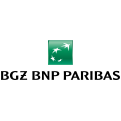









Ask us and our managers will contact you as soon as possible.