
Back up is not just about creating copies of files, it’s about ensuring the security and preservation of your information. Imagine losing all your data due to a technical error, a virus attack, or accidental deletion, or even worse, due to a hostile attack by an aggressor country. To avoid complete data loss, you need to have a reliable backup system.
Today, we’re not just going to talk about backups, but we’ll look at two main types of backups: cold and hot. We decided to do this in a new format – an interview with an expert, and we asked for help from Hostpark’s technical director, Oleksandr Sakhoshko. He will tell us what the differences are between these types of backups, what their advantages and disadvantages are, and how to use them correctly.
Oleksandr has many years of experience in the field of information technology and knows everything about backups. He will share his knowledge with us and give practical advice to help you protect your data.
Hello everyone! In short, it’s a software and hardware set that allows you to quickly restore the server’s operability, or the entire infrastructure, to the point when the last backups were created.
Cold backups are backups that are rarely accessed. Hot backups, in turn, are most often made to protect oneself and one’s business from unexpected data loss situations. Cold backups are best used for storing data that rarely changes, such as a media file repository. Hot backups are ideal for servers with databases, documents, and a heavy-duty work environment.
Let’s start with the “cold” type of backups. The biggest advantage is the very long storage time of them, as they are not inside network storage after creation. These copies are stored on separate media, hard drives or tapes, and can be moved to a more reliable and secure location. As for “hot” backups, I can say that their main advantage is quick access to data, if necessary to restore them. This allows you to quickly restore the server to the state at the time the backup was selected. This allows you to identify a copy infected with malware and exclude it from the list. The disadvantages of “cold” backups can be the relatively long time to restore servers and/or data, the lack of a flexible choice of copy for recovery, and the need for space to store backup media. The weak side of “hot” backups is the dependence on storage, which, in the case of failure, can destroy all available backups. Therefore, to ensure the reliability of such storage, redundancy methods such as RAID arrays and specialized types of network storage are used.
As I said before, cold backups are best used for storing static or rarely changing data (multimedia, documentation, etc.). Hot backups are ideal for high-risk environments, such as databases, development environments, and user workstations.
In most cases, we use “hot” backups. This is due to the fact that we constantly and actively make changes to the available data – mail, accounting, and many small volumes of data that are entered into our registers daily and hourly. It is very important for us to be able to quickly “get back on track” after a possible failure of a technological server. “Cold” backups are not used as often, mainly for storing configurations of our technological servers and some data. Some of our clients also use “cold” backups for their own tasks.
It depends on many factors. The only thing I can say with 100% certainty is that backups need to be done and there should be several recovery options. Due to the fact that we have many recovery points from the backup, it is possible to recover to the point where the server was stable.
We recommend what we use ourselves, namely Veeam Backup & Replication. Isolated environment, a large selection of storage types, flexible backup settings, and the ability to recover a specific file. I want to add one more advantage – this software complex integrates perfectly with cloud environments, such as VMware Cloud. Very convenient.
Most often? It seems to me that it may be the lack of understanding of the difference between snapshots and backups. It is impossible to recover a server from a snapshot in case of issues with the server itself. A snapshot allows you to go back to the moment it was created. The second mistake is irregular backups. Information also has its own shelf life and must be updated along with backups. One of the funniest mistakes is keeping backups of important data on the same server.
The advice is simple – regular backups on reliable storage with access to end servers. By reliable storage, I mean those that are isolated from the outside world, have hardware redundancy of media (RAID5/6, at a minimum, preferably specialized network storage) and software for managing backup tasks.
As mentioned earlier, we use Veeam products. The advantages and flexibility allow us to implement almost any backup task.
I don’t want to look paranoid, but… not enough… especially in our time, when information is more valuable than any precious thing. Keep your “golden documents” in a safe place, preferably in several.
Thank you, Oleksandr, for the informative answers! And if you have any further questions, you can ask them by phone 096 785 0101. Our managers, and maybe Oleksandr himself, will be happy to advise you!
Response


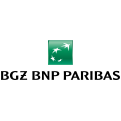









Ask us and our managers will contact you as soon as possible.