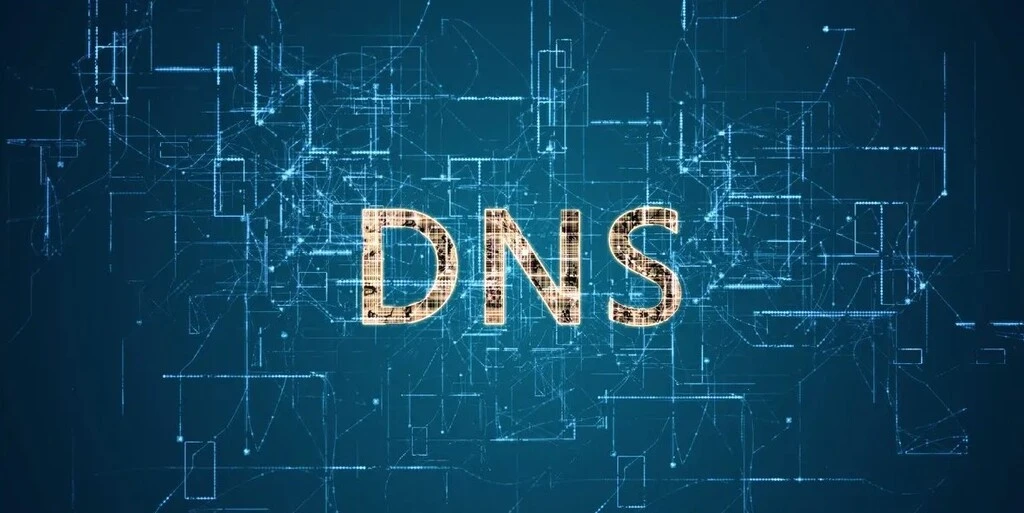
The internet seems simple: we enter a website address into a browser and instantly gain access to the page we want. But behind this convenience lies a complex system, without which no website, email service or online application would work. It is this system that provides the connection between users and servers, download speed and the correct functioning of all resources.
In this article, we will explore how this system works, who controls its elements, what types of records exist, and why even small changes in settings can affect the operation of a website. The material is aimed at beginners and will help you understand why DNS is the foundation of the modern Internet.
A DNS server is a specialised computer that stores and processes data about the correspondence between domain names and IP addresses. It acts as an intermediary between the user and the website server: when you enter a resource address in your browser, the DNS server receives the request and returns the correct IP address so that the browser knows where to go.
The DNS server operates on a hierarchical system:
The DNS server acts as a ‘reference book’ that knows where to find the required resource and does so as quickly as possible so that the user does not notice the complexity of the process.
DNS is a key link that makes the internet understandable and accessible to people. Thanks to it, we work with simple website names rather than long numerical addresses. Without the domain name system, the network would be a set of IP sequences, which would make it almost unusable for everyday use.
In addition to convenience, DNS directly affects the speed and stability of websites. The faster the system finds the right IP address, the faster the page loads. This is important not only for users but also for businesses: even a few seconds of delay can result in lost visitors.
DNS is also the foundation of security. It determines whether a user will land on a real website or a fake one, and correct records protect email and online services from crashes and fraudulent attacks. That is why DNS is called the ‘foundation of the Internet’ – the convenience, speed, and reliability of the entire network depend on it.
In the early days of the internet, there was no convenient system for converting website names into digital addresses. All domain and IP mappings were stored in a special hosts.txt file, which was manually maintained at the Stanford Research Institute.
Each computer downloaded an updated version of this file to have an up-to-date list of websites. When there were thousands of resources, this model stopped working – the amount of information was growing too fast.
In 1983, engineers Paul Mockapetris and John Postel proposed a new approach – the Domain Name System (DNS). It involved distributing information across numerous servers, which made the internet scalable and stable. Since then, DNS has become the universal language for navigating the web.
Over the years, the system has been improved:
Today, DNS is a vast network of servers around the world that processes billions of requests every second and remains an invisible but critically important foundation of the internet.
When a user enters a website address into a browser, a whole chain of actions is triggered, which takes only a few milliseconds. Its purpose is to find the correct IP address for the specified domain.
The process looks like this:
The entire process is similar to a multi-level search in a reference book: from general to specific. Each stage takes a fraction of a second, so the user sees the result almost instantly.
A DNS zone is an area in the domain name system that contains all information about a specific domain. It stores all DNS records: from address (A, AAAA) to mail (MX) and service (NS, TXT, etc.) records.
Technically, a DNS zone looks like a special file – a zone file – where all the rules for the domain are written in a structured form. This file determines which IP address the domain will point to, which servers will process mail, which subdomains exist, and which additional settings are applied.
For example, the domain zone example.com may specify the main IP address of the site, the server for receiving mail, and redirection from www.example.com to example.com. All these records are stored on an authoritative DNS server, which is responsible for the accuracy of the information. If a mistake is made in the zone file, the website or email may become unavailable. Therefore, managing the DNS zone is one of the key tasks of domain administration.
DNS records do not exist on their own – they are managed by various participants, from domain name registrars to website administrators. Each link in this system is responsible for its own level of control and determines how the domain will work. To understand this system in more detail, let’s look at each level separately.
A registrar is a company from which you purchase a domain name. It determines which NS records are registered for the domain, i.e. which DNS servers will serve this domain. If the NS records are incorrect or missing, the domain simply will not work because other servers will not know where to find information about it.
In the registrar’s panel, you can change the NS records to transfer domain management to another provider or service. This is the first and basic step in the DNS management system, which determines where all further requests will be directed.
DNS hosting is a service that actually stores all records about your domain. This is where the zone file with a complete set of A, MX, CNAME, TXT, and other records is located. When a user enters a website address, it is DNS hosting that is responsible for processing the request and returning the correct IP address or other data.
The role of DNS hosting can be compared to a database that must always be available. If the service is unstable or slow, it will directly affect the speed of the website loading and the operation of email services. Therefore, it is critically important for businesses to use reliable DNS hosting with multiple servers and a fault-tolerant infrastructure.
In most cases, the domain owner or technical administrator has access to the DNS hosting control panel. This allows you to create, modify, or delete records yourself. For example, you can add an A record to specify a new server IP address, configure an MX record for email, or write a TXT record to verify your domain with Google or Facebook services.
This level of control provides flexibility but requires careful attention. An incorrect value in even a single record can make a website or email inaccessible. Therefore, the administrator must understand how different types of DNS records work and what role they play in the operation of the domain.
Delegation is the process of transferring control of DNS records from one service to another. This is most often done by changing the NS records at the registrar. For example, you can buy a domain from one provider but manage it through another service, such as Cloudflare or the DNS servers of a hosting company.
It is also possible to delegate not only the main domain, but also individual subdomains. This is convenient when different parts of the same project run on different servers: for example, the website is hosted by one provider, and email is serviced by another.
Thanks to delegation, the domain owner gains flexibility and can choose the most convenient or secure service for managing DNS. But it is important to remember: after changing the NS records, all settings must be made in the new panel, otherwise they will have no effect.
DNS records are instructions for servers that determine how a domain should work. They set traffic routing, mail service operation, security settings, and other parameters. Without these records, the website would not open, mail would not be delivered, and verification services would not be able to confirm the domain owner.
All records are stored in the DNS zone and perform specific tasks: some are responsible for IP addresses, others for mail servers or domain rights confirmation. A few key records are sufficient for basic operation, but in real projects, an extended set is often used. Let’s take a look at the main types of DNS records and their functions.
An A Record (Address Record) is one of the most important and common DNS records. It specifies which IPv4 address a specific domain or subdomain should be directed to.
When a user enters a website address, such as example.com, it is the A Record that determines which server with an IP address, such as 192.0.2.1, to contact. Without this record, the browser simply won’t know where the website is located.
A Record is used for:
This is a fundamental element of DNS operation, as without it, a website technically does not exist on the network.
An AAAA Record performs the same function as an A Record, but uses IPv6 addresses instead of IPv4. This type of record appeared with the development of a new addressing standard, as the number of available IPv4 addresses has long been exhausted.
Example: if the domain example.com has an AAAA record 2001:0db8:85a3:0000:0000:8a2e:0370:7334, then all requests to this domain will be redirected to the server with the specified IPv6 address.
The use of AAAA records is becoming increasingly relevant as IPv6 support grows among most providers and large projects. For new sites, it is recommended to add both A and AAAA records to ensure compatibility for all users regardless of the addressing system they use.
The MX Record (Mail Exchange) is responsible for the operation of email for the domain. It specifies which mail server should receive messages sent to addresses with this domain.
For example, if you have an email address info@example.com, it is the MX record that determines which server will process these emails – mail.example.com or another, depending on the settings.
A special feature of MX records is that they can have priority. If several servers are specified, the system always first contacts the server with the highest priority (for example, 10). If it is unavailable, the request is forwarded to a backup server with a lower priority (20, 30, etc.).
Without a properly configured MX record, email on the domain will not work: messages simply will not be delivered. Therefore, this record is critical for businesses and any projects that use corporate email.
A CNAME record (Canonical Name) is used to create aliases for domain names. It allows one domain to point to another, simplifying management and avoiding duplicate settings.
The most common example is redirecting from www.example.com to the main domain example.com. Thanks to CNAME, you don’t need to configure A or AAAA records for both addresses separately: just make the main record for example.com, and www.example.com will automatically pull it up.
CNAME is useful for:
Restrictions: CNAME cannot be used for the root domain; it only applies to subdomains.
SRV Record (Service Record) is used to indicate the location of a specific service – its host and port. Unlike A or CNAME, which simply map a domain to an address, SRV provides more detailed information: which server is responsible for a specific service and on which port it operates.
Example: for IP telephony (VoIP) services or messengers, an SRV record may look like this:
_sip._tcp.example.com. 3600 IN SRV 10 60 5060 sipserver.example.com. This record means that the SIP (Internet telephony) service is available via the TCP protocol, on port 5060, on the server sipserver.example.com.
SRV records are important for:
They allow systems to automatically find the necessary services without manually entering the address and port, making work more convenient and reliable.
A TXT record (Text Record) stores text information that can be used by both people and services. Initially, it was intended for arbitrary notes about a domain, but over time it has become a tool for security and verification.
Most often, TXT records are used to confirm domain ownership in external services, configure email, and protect against spam. SPF, DKIM, and DMARC records are created in TXT format, which determine which servers are authorised to send mail on behalf of the domain and verify the authenticity of messages.
Without TXT records, working with corporate email, integrating with external services, or setting up additional checks would be impossible. They have become a universal tool for additional information and security in the domain name system.
CAA Record (Certification Authority Authorisation) determines which certification authorities (CAs) are authorised to issue SSL certificates for a specific domain. This is an additional level of security that protects website owners from unauthorized certificate issuance.
For example, if only Let’s Encrypt is specified in the CAA record, no other certification authority will be able to issue an SSL certificate for this domain. Any attempt to create a certificate through another CA will be rejected.
CAA helps to avoid situations where attackers try to obtain a certificate for someone else’s website in order to spoof it or organise an attack. This record is used less frequently than A or MX, but is an important element of the security policy of modern web resources.
NS Record (Name Server) specifies which name servers are authoritative for the domain. They store information about all DNS records and respond to requests from other servers. If the NS records are specified incorrectly, the website will become unavailable because the system will not know where to look for data about the domain.
Usually, several NS records are used for fault tolerance so that if one server fails, another can take over the processing of requests. Each domain must have such records, as they determine where information about it is physically stored.
Correct configuration of NS records is a basic step in connecting a domain to hosting or a third-party DNS management service. They act as a ‘map’ that shows which servers are delegated to manage the domain.
PTR Record (Pointer Record) is used for reverse DNS lookup. While regular A and AAAA records convert a domain name to an IP address, PTR does the opposite – it identifies the domain by the specified IP address.
The main area of application for PTR records is email. Many mail servers check for their presence to ensure that emails are sent from a legitimate source. If a PTR record is missing or configured incorrectly, messages may end up in spam or not be delivered at all.
Thus, PTR records are an important element of the trust system on the Internet, especially for email services and security measures.
TLSA Record is used in conjunction with DANE (DNS-based Authentication of Named Entities) technology to enhance connection security. It allows you to ‘bind’ a TLS certificate to a specific domain via DNS.
This allows a browser or email client to verify that the certificate used by the server actually belongs to the domain owner and has not been spoofed by attackers. This significantly complicates man-in-the-middle attacks, where traffic is intercepted or forged.
Although TLSA records are not yet widely used, their use is gradually growing in areas where maximum reliability and data protection are required, such as financial services and government agencies.
SVCB Record (Service Binding) is a relatively new type of DNS record designed to optimise the performance of Internet services. It allows you to specify not only the server address in a single record, but also additional connection parameters: supported protocols, priorities, or alternative connection paths.
Its main purpose is to speed up connection establishment and improve security. Thanks to SVCB, the client immediately receives a complete set of data about the available service and can choose the most efficient connection method without unnecessary requests.
In practice, this record is often used as the basis for HTTPS records, which are even more specialised. The technology is gradually gaining popularity because it helps reduce delays and make Internet connections more stable.
HTTPS Record is a specialised version of the SVCB record, created to optimise web connections via the HTTPS protocol. It allows the browser to immediately obtain additional information about the server: which encryption methods are supported, which alternative addresses are available, and which parameters should be used for a faster and more secure connection.
This reduces the time it takes to establish a session between the browser and the server and increases user protection against potential attacks. For example, the browser can find out before the connection begins that the site only supports modern secure algorithms and configure data transfer accordingly.
The use of HTTPS records is gradually spreading, as it makes websites load faster and work with web resources more secure. For large projects, this is one way to increase stability and user trust.
TTL (Time To Live) is a parameter that determines how long a DNS record can be stored in the cache of servers and devices. Until this time expires, changes to the domain settings will not be visible to all users, even if you have already updated the records.
For example, if the TTL for an A record is set to 3600 seconds (1 hour), then after changing the IP address, the domain may still be accessible from the old address for that hour. This explains why DNS updates do not happen instantly and why different users in different countries may see different results.
Proper TTL configuration is important for stable website performance. For regular projects, a value of 3600–14400 seconds (1 to 4 hours) is usually sufficient. However, before migration or critical changes, it is worth lowering the TTL to 300 seconds so that the new settings propagate faster.
The hosts file is a local list of correspondences between domain names and IP addresses stored on the user’s computer. Its peculiarity is that it has a higher priority than DNS servers: if the file contains an IP address for a specific domain, the browser will use it, ignoring the settings in the global DNS system.
This tool is often used by developers and administrators. For example, when creating a new website, you can specify a test IP address for the server in the hosts file and check the resource’s performance before the changes are made to the DNS records. This allows you to avoid downtime and make adjustments in ‘closed mode’.
In different operating systems, the hosts file is stored in different locations: in Windows – in the C:\Windows\System32\drivers\etc\hosts directory, in Linux and macOS – in /etc/hosts. Administrator rights are required for editing.
DNS cache is a temporary storage of information about the correspondence of domains and IP addresses on a user’s device, in a browser, or on recursive DNS servers. Thanks to the cache, repeated requests are executed much faster: the system immediately takes data from memory instead of referring to authoritative servers each time.
However, caching has a downside. If you have changed your IP address or other domain records and the cache has not yet been updated, the user may see the old version of the site. That is why, when changes are made to the DNS, there is always a waiting period until the new information is distributed across the network.
You can clear the cache manually. In Windows, this is done with the command ipconfig /flushdns, in macOS – via sudo dscacheutil -flushcache; sudo killall -HUP mDNSResponder, in Linux – depending on the resolver (systemd-resolved, nscd, dnsmasq). Browsers also have their own cache: in Chrome, it is cleared via the internal page chrome://net-internals/#dns.
Thus, the DNS cache helps with performance, but during technical changes, it can be a source of confusion.
DNS is an invisible but critically important element of the internet. It converts human-readable domain names into IP addresses, allowing us to use websites, email, and online services without having to memorise complex numerical combinations.
In this article, we looked at how DNS servers work, what happens when a website is requested, where records are stored, and who is responsible for configuring them. We also described the main types of DNS records, their significance and impact on the operation of resources, explained why changes are not applied immediately, and what role the hosts file and DNS cache play.
Understanding how DNS works helps you avoid technical problems, find the causes of failures faster, and configure domains correctly. For website owners, this knowledge is essential – without it, it is impossible to ensure the stability and security of web resources.
Response


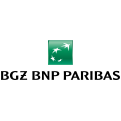









Ask us and our managers will contact you as soon as possible.